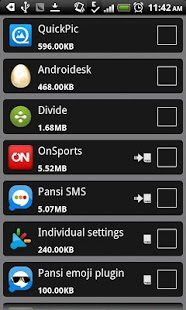Bonny Uninstaller 2.1.2
Free Version
Publisher Description
Bonny Uninstaller with clean and simple UI which allow this little tool has good look. Also have features that fast, simple, light and batch delete. Absolutely this app also perfect on tablet.
**********FEATURES**********
♥ Batch delete
♥ Display app whether stored in SD or movable to SD
♥ Press the app icon will show its details, also can manage app such as move to SD if the app is movable.
♥ Will be stored in SD by default to save your phone memory
♥ Change the ads location to reduce the accidental click
♡Why we named it Bonny Uninstaller♡
It is mainly for our pet dog, a mixed Akita named Bonny. We love her so much because she is docile and obedient, never bark, never damage ,and nice to children and old men.
♡We sincerely need your support to rate our app 5 star♡
Bad rating won't help us to improve the product, and we can't contact you for more information. If you have any question or bug report please send email to: whitetree.lab@gmail.com or press MENU under main screen to contact us. Thank you!
About Bonny Uninstaller
Bonny Uninstaller is a free app for Android published in the Other list of apps, part of Development.
The company that develops Bonny Uninstaller is Whitetree. The latest version released by its developer is 2.1.2. This app was rated by 1 users of our site and has an average rating of 3.0.
To install Bonny Uninstaller on your Android device, just click the green Continue To App button above to start the installation process. The app is listed on our website since 2012-06-20 and was downloaded 14 times. We have already checked if the download link is safe, however for your own protection we recommend that you scan the downloaded app with your antivirus. Your antivirus may detect the Bonny Uninstaller as malware as malware if the download link to lab.whitetree.bonny.uninstaller is broken.
How to install Bonny Uninstaller on your Android device:
- Click on the Continue To App button on our website. This will redirect you to Google Play.
- Once the Bonny Uninstaller is shown in the Google Play listing of your Android device, you can start its download and installation. Tap on the Install button located below the search bar and to the right of the app icon.
- A pop-up window with the permissions required by Bonny Uninstaller will be shown. Click on Accept to continue the process.
- Bonny Uninstaller will be downloaded onto your device, displaying a progress. Once the download completes, the installation will start and you'll get a notification after the installation is finished.